
Mastering Water Cooling: A Custom Journey
I would like to briefly mention the advantages of water cooling and why I decided to modify my computer with a water cooling system.
1. Temperature Control:
Water cooling is highly effective at dissipating heat from critical components like the CPU and GPU. Liquid coolant can absorb and carry away heat more efficiently than air, resulting in lower operating temperatures.
2. Overclocking Potential:
Lower temperatures achieved with water cooling allow for more aggressive overclocking. Overclocking can boost the performance of your CPU and GPU, providing higher clock speeds and improved overall system performance.
3. Silent Operation:
Water cooling systems tend to operate more quietly than traditional air cooling setups. The absence of noisy fans allows for a quieter computing environment, making it ideal for those who prioritize a silent or low-noise system.
4. Form Factor Flexibility:
Water cooling components, such as radiators and pumps, are often more compact than large heatsinks and fans used in air cooling. This provides greater flexibility in designing compact and aesthetically pleasing systems.
5. Longevity and Component Protection:
Consistent lower temperatures contribute to increased component longevity. By keeping temperatures in check, water cooling helps protect sensitive electronics from heat-related wear and tear, potentially extending the lifespan of your hardware.
6. Efficient Heat Dissipation:
Water is an excellent conductor of heat, and liquid cooling systems can efficiently transport heat away from critical components. This efficient heat dissipation is especially beneficial in high-performance systems.
Some inportant things...
Before you start with a water cooling system yourself, I would like to give you a few tips along the way that you should keep in mind.
Here are some key points to consider during the installation of a water cooling system:
1. Risk of Leakage:
Water cooling systems use liquid coolant, and any leaks can result in water spillage. It's crucial to ensure that all connections, tubes, and fittings are secure to prevent damage to components.
I check this with a pressure test before adding liquid to the pipes. If a constant pressure of around 0.7 bar is maintained in the pipes for around 1 hour, you can assume that the system has no leaks.
2. Corrosion Protection:
Water can cause corrosion on metallic components. Using coolants with corrosion-inhibiting properties is important to prevent damage to the water-carrying parts of the cooling system.
I prefer the Apex Liquid Blue liquid from Alphacool.
3. Venting:
Proper venting of the system is critical to remove air bubbles. Air in the system can affect the efficiency of water cooling and lead to uneven cooling.
So-called expansion vessels are generally used for this purpose.
4. Component Compatibility:
Ensure that the water cooling system is compatible with the specific components in your system. This is particularly important for CPU coolers, GPU coolers, and other water-carrying parts.
Particular attention must be given to the thread size and diameter of the pipes. You should also be clear in advance whether you want to install soft or hard tubes. Soft tubes are easier to install, but they also soften more quickly and can cause leaks. In addition, hard tubes are nearly resistant to chemical reactions with the cooling liquid.
5. Pump Performance:
The performance of the water pump is crucial to ensure efficient circulation of the coolant throughout the system. Check the pump performance in relation to your specific setup.
6. Maintenance:
Regular maintenance is also necessary to prevent deposits in the coolant and maintain the system's efficiency. Check the condition of the coolant and clean water blocks and radiators as needed.
7. Stress Testing:
Before continuous operation, it's advisable to conduct stress tests to ensure that the water cooling system operates reliably under load. This helps identify any potential weaknesses in the system.
However, great care must be taken here, as some components can quickly reach their limits and the system can be damaged. And when you have finished your water cooling system, you don't want to replace any component :D
8. Antistatic Precautions:
Given the sensitive electronic environment, taking antistatic precautions is advisable. For example, wearing an antistatic wristband can prevent electrostatic discharges.
By paying attention to these aspects and proceeding with care, you can enjoy the benefits of water cooling while minimizing potential risks.
My PC Setup:
-
CPU: AMD Ryzen 7 2700X

-
GPU: ASUS ROG STRIX NVIDIA GeForce RTX 2080 Advanced

-
RAM: 32 GB - 4x G.Skill DIMM 8GB DDR4-3200, Trident Z RGB
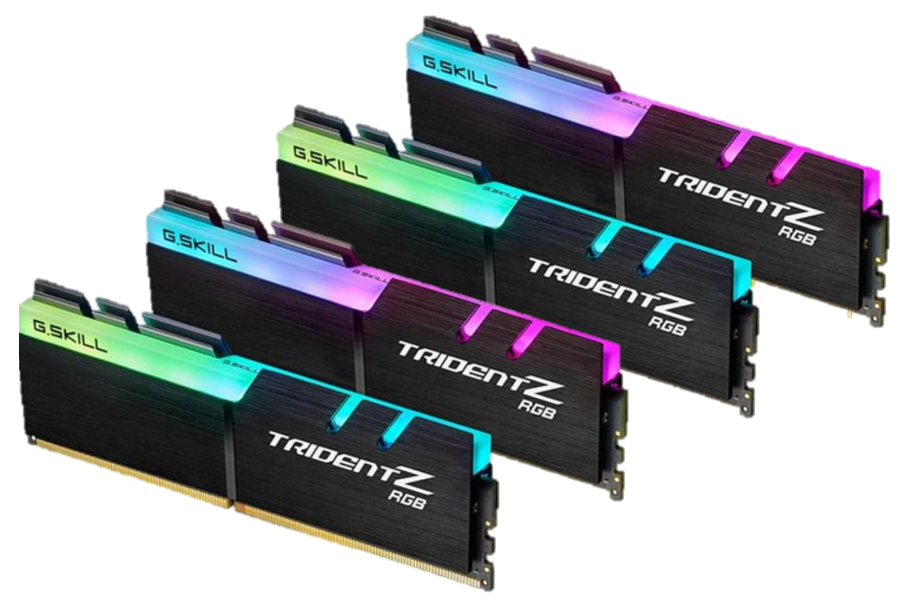
-
Memory SSD: Samsung 850 Pro 2.5 256GB + Samsung SSD 850 Evo 250GB + Samsung SSD 870 EVO 1TB + WD BLACK SSD AN1500 4TB

-
Memory M2: SanDisk Extreme PRO M.2 500GB + WD Black SN750 500GB

-
MB: ASUS ROG Strix X470-F Gaming

-
Water Cooling: Alphacool Eisbecher Helix 250 + Alphacool Eisblock XPX Aurora Plexi Digital RGB + Alphacool Eisfluegel Aurora Durchflussanzeiger

-
Water Cooling Liquid: 2x Alphacool Apex Liquid Blue 1000ml

-
Fan: LIAN LI UNI FAN SL-INF 120
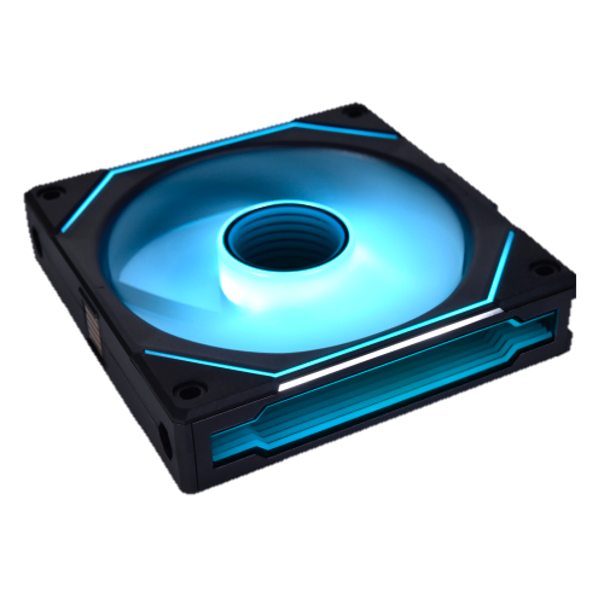
-
Case: LIAN LI O11 Dynamic

-
PowerSupply: be quiet! Dark Power 13 1000W

-
Keyboard: Logitech G910 Orion Spectrum

-
Mouse: Logitech G900 Chaos Spectrum + Logitech G Powerplay
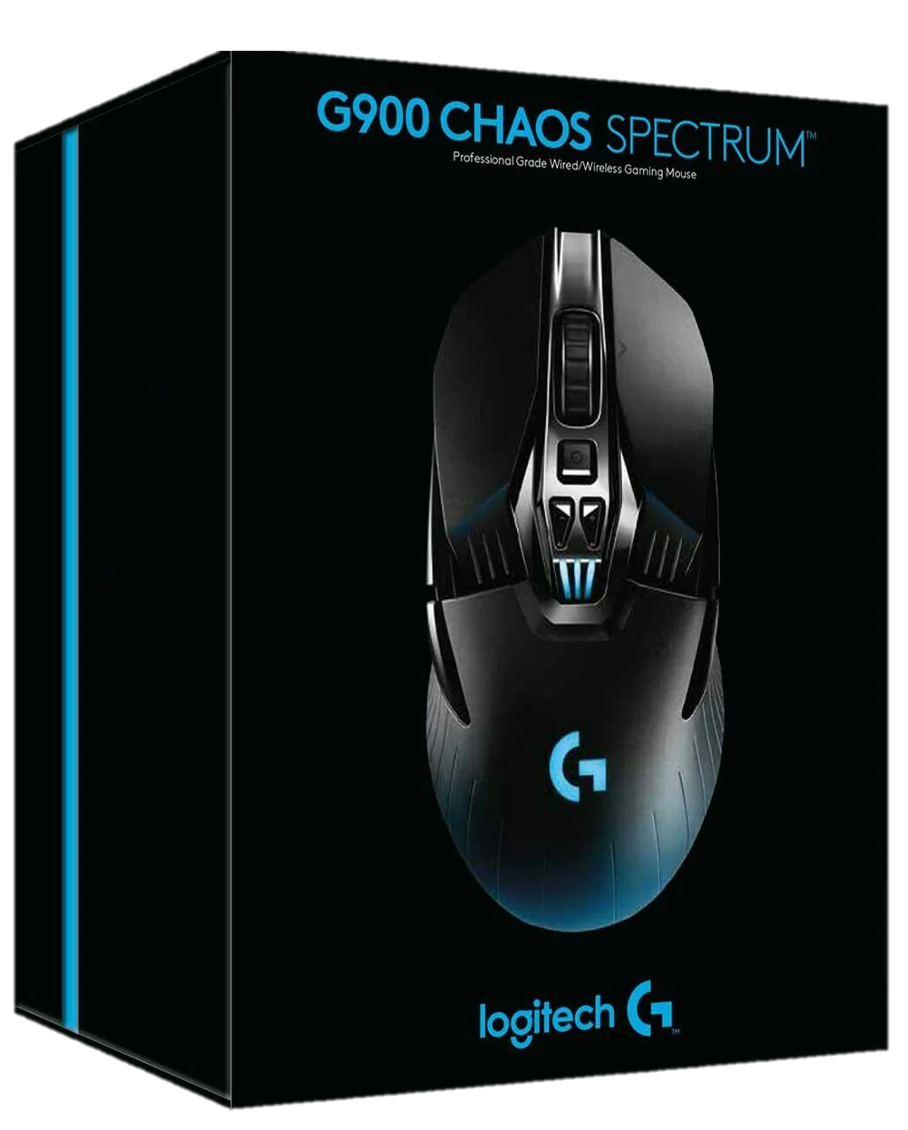
-
Wheel: Logitech G29

-
Microphone: HyperX QuadCast S

-
Monitor: Samsung C49HG90DMU 49"

-
Cable: Motherboard 24-Pin, GPU Dual 8-Pin Cable: Streamer Plus V2
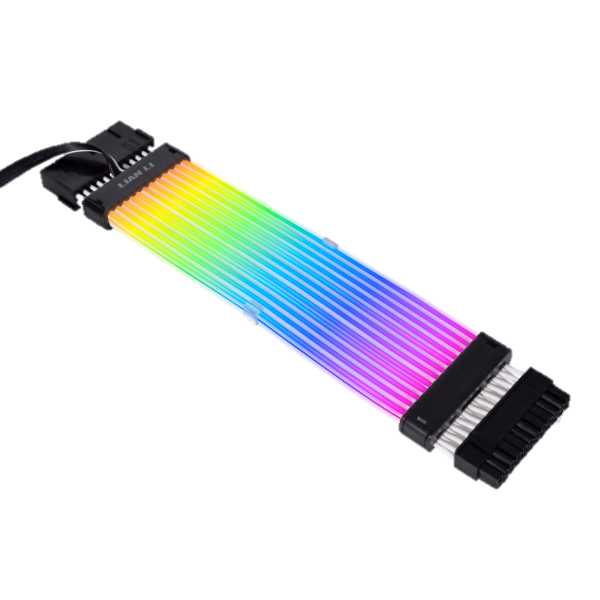
-
Custom Water Front Plate: LIAN LI O11D XL FRONT PLATE SK2 + D5/DDC ADAPTER

Another CPU water-cooling PC I build:

But this PC is for normal Gamers without higher ambitions. It has an all-in-one cpu water-cooling set from ASUS and 32GB RAM, which, in my opinion, should be the standard nowadays :)
To the components:
The AMD Ryzen 5 processor forms the powerhouse, ensuring efficient multitasking, responsiveness and seamless performance. Complementing this, the Corsair Vengeance RGB Pro RAM not only enhances speed but adds a dazzling RGB touch, making the system as visually striking as it is powerful.
For storage, the SanDisk Extreme Pro M.2 NVMe 3D SSD and the Samsung 860 EVO SSD, both 500GB, provide lightning-fast data access and storage reliability. These drives, paired with the Be Quiet Pure Power 11 400W, offer a robust and quiet power solution.
The NZXT H510i white case not only houses these components in style but also provides a smart and efficient layout for optimal airflow. To keep temperatures under control. The CPU and MB temperature is also displayed on an integrated display by the ASUS ROG Ryujin 360 All-in-One CPU liquid cooler. It ensures top-notch cooling performance.
Together, this meticulously chosen combination of components creates a good performance, that not only meets but exceeds expectations in both power and aesthetics.
The special feature of the PC is that it only has an integrated graphic card from AMD Radeon, that makes it possible to reduce the price to under 900€ (state: 2022).
PC Components:
-
CPU: AMD Ryzen 5 5600G (6x 3.9GHz, 65W)

-
GPU: AMD Radeon Integrated Graphics
-
RAM: 32 GB DDR4-3200 Corsair Vengeance (4x 8GB)

-
Memory SSD: Samsung SSD 860 Evo 500GB

-
Memory M2: SanDisk Extreme PRO M.2 500GB
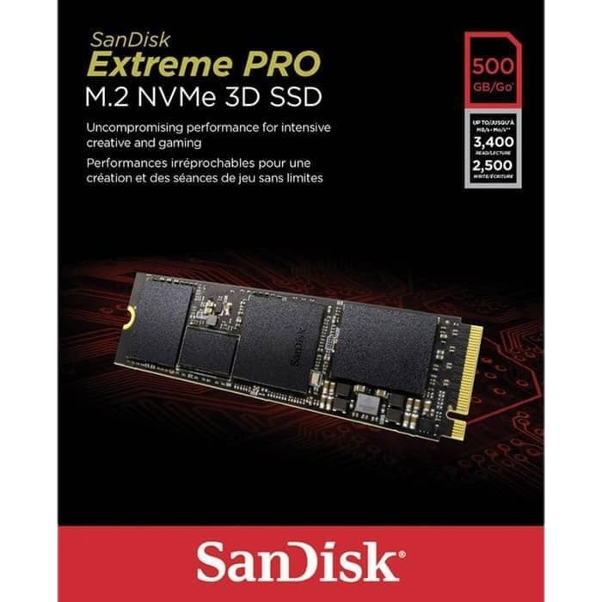
-
MB: ASUS ROG Strix B550-A Gaming

-
CPU Water Cooling: Asus ROG Ryujin 240

-
Fan: be quiet! Pure Wings 2

-
Case: NZXT - H510i white (with glass window at the side)

-
PowerSupply: be quiet! Pure Power 11 ATX 400W (80 Plus Gold)

-
WLAN Modul: HD-Audio Onboard on MB